Preview:
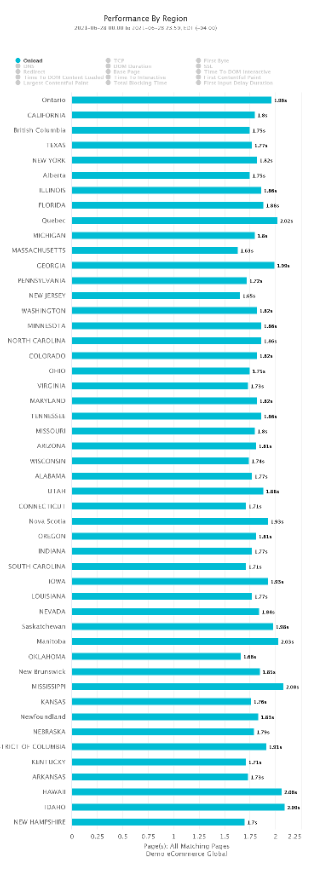
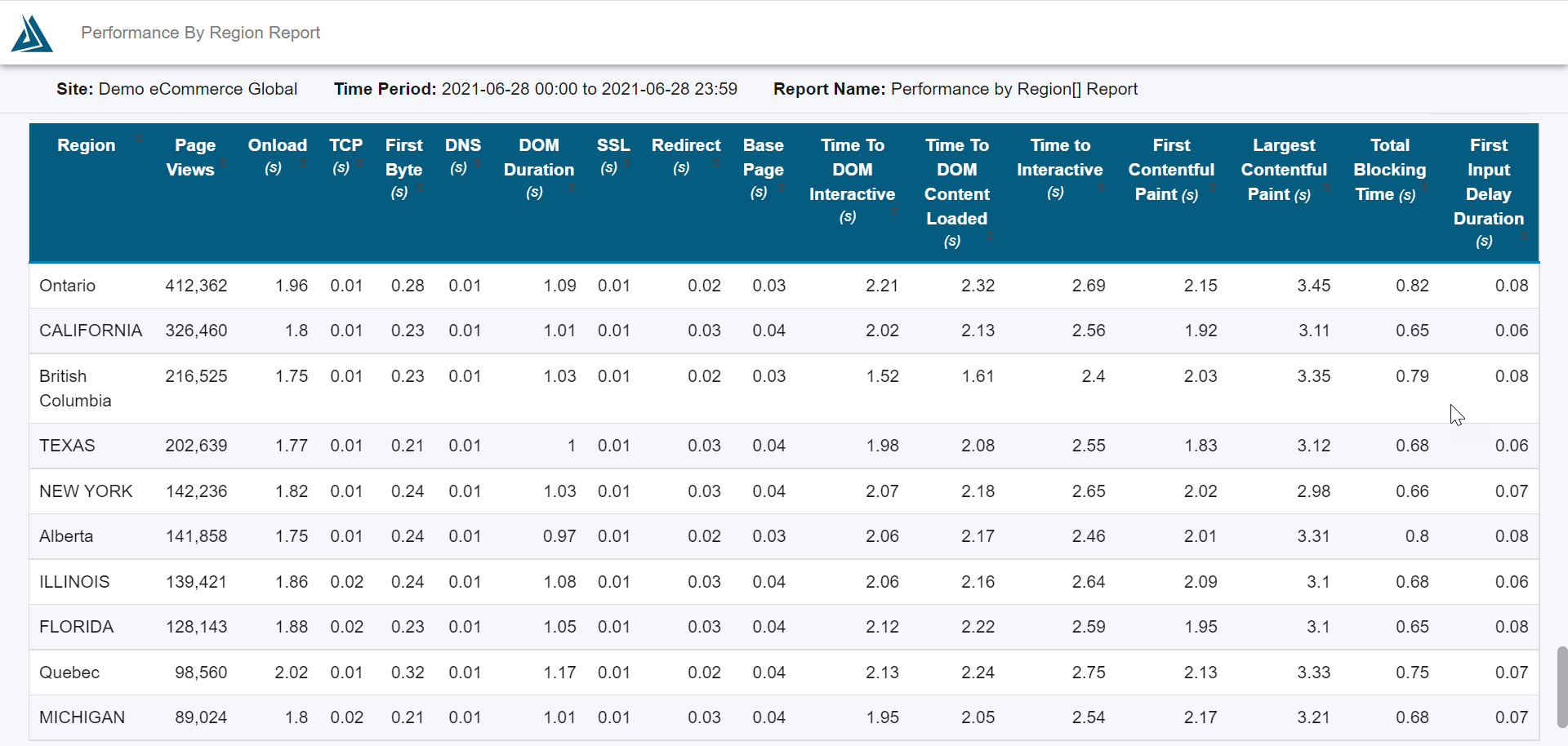
Summary:
The Performance by Region Report allows you to see a breakdown of how your site is performing from various regions throughout the world.
Analyzing the Performance by Region Report
The data for the report is laid out in a bar graph. Each region shows an average performance number over the given time period. Onload is the default, but you can very easily change or add metrics to the graph.
To toggle on/off the different metrics, scroll to the bottom and directly underneath the graph you'll see the legend. Click the legend items to turn on and off the metrics in the graph. They will appear as additional bars in the graph. Note the more metrics you enable it becomes a little more difficult to read the report as the space quickly becomes filled with new bars and text becomes smaller.