Any site that you measure with your synthetic monitoring will generate data that's included in your dashboards and reports across the Blue Triangle portal. However, if you're monitoring competitor's sites or sites that are not first party domains, you'll want to make sure this data does not mix with your regular site data. To do this you must set the Content Group to "External" in the Synthetic Monitor configuration page.
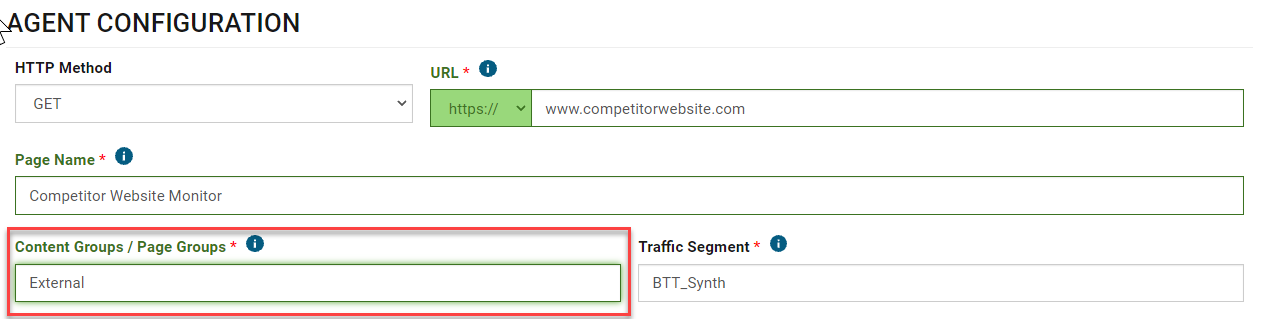
External is a key word our system uses to designate external synthetic traffic, traffic that's not hitting one of your 1st party domains, and data that should not be included in your Tag Governance module and other areas of Blue Triangle where you only want to see data for your 1st party domains.
When creating a new synthetic monitor, the page will automatically check the 1st party domains in the site settings, and if the URL is not hitting one of those domains it will set the Content Group to External. If you notice this happening for one of your 1st party domains, please contact your Blue Triangle account manager(s) and they can update the 1st party domains in your site settings to address this.